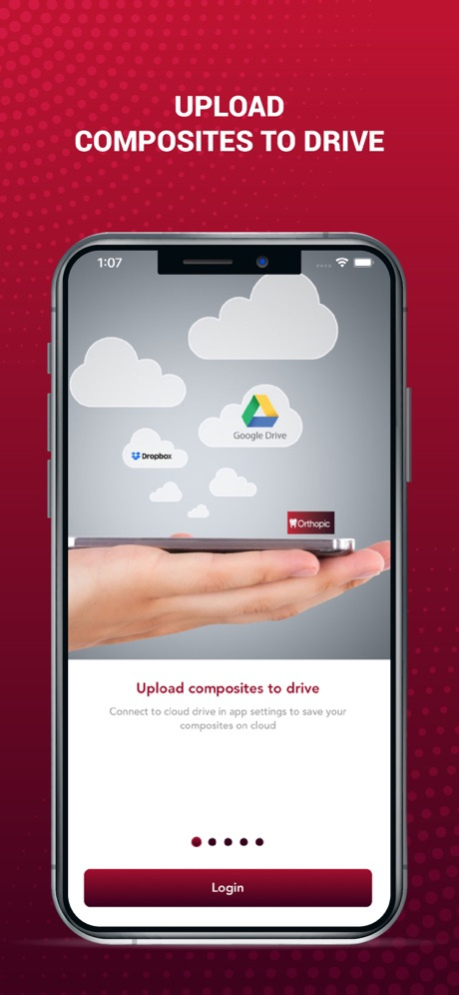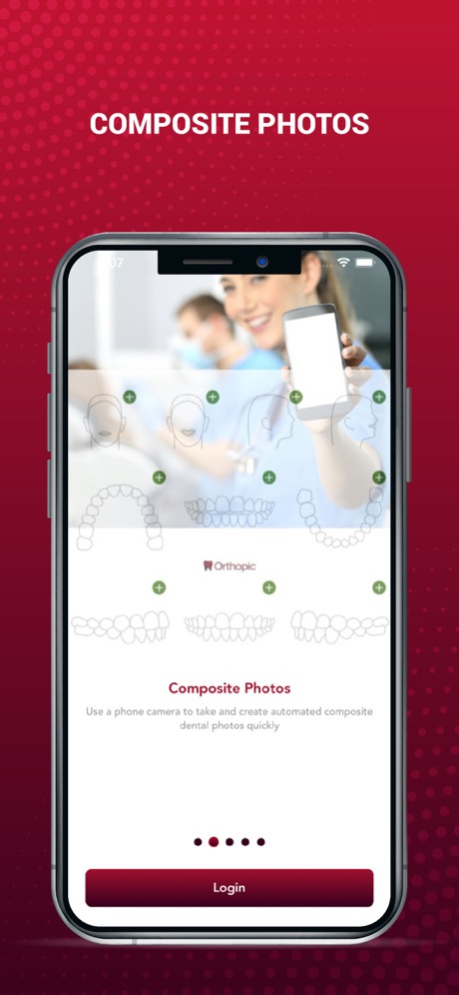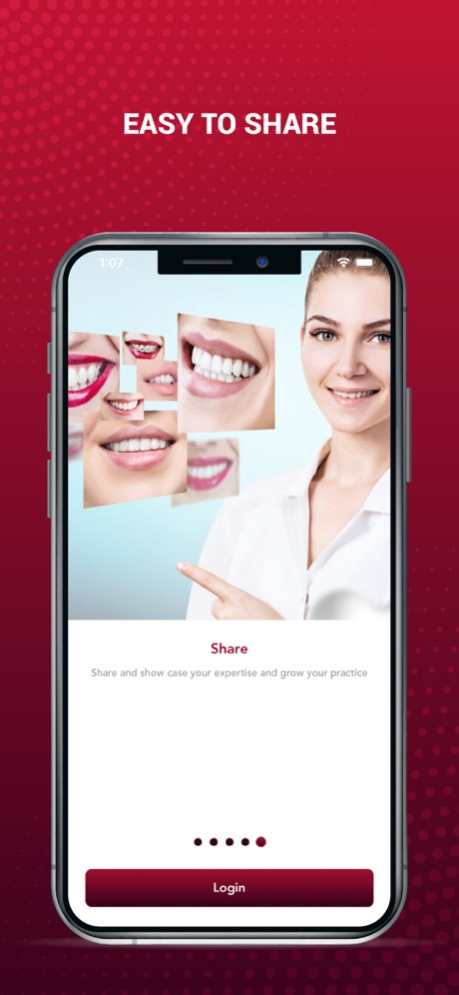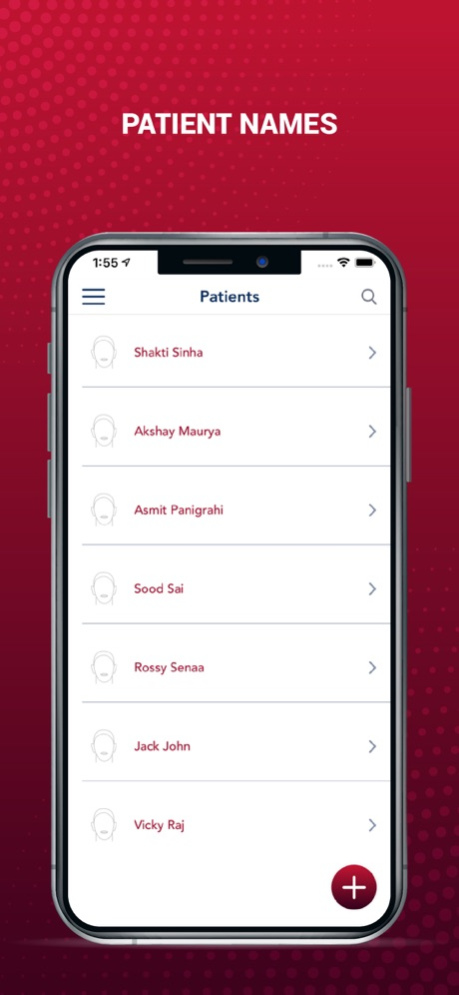OrthoPic: HD Dental Images 1.1
Free Version
Publisher Description
OrthoPic is an innovative app to help dental practitioners acquire intra-oral photo record of their patients in HD format. The mobile app allows secure photography of dental and orthodontic composites while strictly adhering to the HIPAA guidelines.
Why OrthoPic?
The app lets you capture and create automated dental photos instantly, hence saving considerable time on photo processing. Once completed with Dental composite photography, you can save the dental clinic HD images on cloud, via Dropbox or Google. You can also share the saved photos and orthodontic composites via secure applications.
How does it work?
The app allows capture and automation of processing the dental clinic HD images in a few simple steps:
Photo shoot
Choose the right dental frame from the app
Capture the dental location that befits the chosen frame
Save the shot photo to your phone memory or upload on the cloud.
Edit your dental photography
Pinpoint the dental defects from the photo
Use filters to highlight the problem areas
Process the images in HD format
Share the photos
The app enables sharing dental HD photography through different apps
You can also process and show the photos of orthodontic composites to the patients in real-time.
It will create a remarkable first impression on your patient.
The USP of OrthoPic app
The app helps to create secure and quick orthodontic composite intra-oral photos in high resolution.
Cameras of smartphones would be ideal for the best dental photography results. More specifically, the app will function the best when installed in the smartphones having a configuration similar to or above iPhone X. In all these devices, the OrthoPic app will generate and automate the processing of composite intra-oral dental photos. This will not only save you time but also helps you serve multiple causes related to your practice.
Essential features
The app is a striking attempt to help the dentists and orthodontists keep track of their patient’s treatment progress. Here are some of its essential features:
*Intends to serve the purpose of dental professionals
*The mainstay focus of the app remains on HD photographs
*Maintain patients’ records in the form HD images
*Different dental frames to choose from
*Take automated composite dental photos quickly
*Categorize the patient records into initial, progress and final stages, respectively
*Create multiple albums of the patient’s dental photography
*Include as many as 10 HD images in a single Dental composite photography album
*Link Google Drive or Dropbox to your OrthoPic account to back up the photos on the cloud.
*Option to save the dental clinic HD images to phone memory
How dental composite photography via OrthoPic helps?
You can utilize the orthodontic composites processed through the app for a range of purposes:
*During a consultation with your patients
*Suggesting the best plan for dental treatment
*Insurance submission
*Spreading awareness about your dental practice
Before proceeding, make sure that you save your dental clinic HD images in your phone or on the cloud through Dropbox or Google Drive.
So, what are you waiting for? Install the OrthoPic app today and simplify your dental photography tasks. The HD photographs will make your patient’s record-keeping more professional.
Contact us
Orthopic aims at simplifying the process of recording HD orthodontic composites. Please feel free to get in touch with us at Leandentalops@gmail.com if you have any questions.
Oct 11, 2020
Version 1.1
Performance updates and bug fixing.
About OrthoPic: HD Dental Images
OrthoPic: HD Dental Images is a free app for iOS published in the Health & Nutrition list of apps, part of Home & Hobby.
The company that develops OrthoPic: HD Dental Images is Lean Dental Operations, Inc.. The latest version released by its developer is 1.1.
To install OrthoPic: HD Dental Images on your iOS device, just click the green Continue To App button above to start the installation process. The app is listed on our website since 2020-10-11 and was downloaded 0 times. We have already checked if the download link is safe, however for your own protection we recommend that you scan the downloaded app with your antivirus. Your antivirus may detect the OrthoPic: HD Dental Images as malware if the download link is broken.
How to install OrthoPic: HD Dental Images on your iOS device:
- Click on the Continue To App button on our website. This will redirect you to the App Store.
- Once the OrthoPic: HD Dental Images is shown in the iTunes listing of your iOS device, you can start its download and installation. Tap on the GET button to the right of the app to start downloading it.
- If you are not logged-in the iOS appstore app, you'll be prompted for your your Apple ID and/or password.
- After OrthoPic: HD Dental Images is downloaded, you'll see an INSTALL button to the right. Tap on it to start the actual installation of the iOS app.
- Once installation is finished you can tap on the OPEN button to start it. Its icon will also be added to your device home screen.